


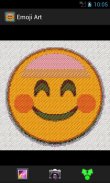

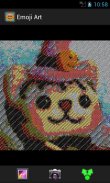



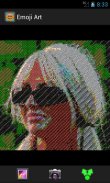

Emoji Art

Mô tả của Emoji Art
Emoji Art allows you to uses many small Emoji icons pieced together, to create your own photo! You can pick a photo from your gallery, or take a photo using camera, then convert your photos into a cool and funny Emoji Art image. Emoji Art image can be used for sharing, profile and avatar photos, forum and email signatures!
♥♥ How to use:
1. Open Emoji Art
2. Click the Gallery icon for pick a photo, or click the Camera icon for take a photo
3. Confirm your selected photo
4. Crop the photo as desired
5. After the processing, the Emoji Art image file saved automatically
6. Click the Share icon, send to your friend
♥ If you have any feedback, questions, or concerns, please contact us at:
contactus@smeiti.com
http://www.facebook.com/AndroidEmojiArt</br></br></br></br></br></br></br></br></br></br></br></br>

























